Hey there, Pythonistas! Have you ever wondered how to make your text stand out with some bold formatting? Well, you’re in luck, because in this blog post, I will show you four different ways to bold text in Python. Whether you want to spice up your terminal output, create rich text documents, or design awesome GUIs, I’ve got you covered. Let’s dive in!
Table of Contents
- ANSI Escape Sequences (Terminal Output)
- Cross-Platform Libraries (Rich Text Output)
- Graphical User Interfaces (GUIs)
- Text Files and Rich Text Formats
ANSI Escape Sequences (Terminal Output)
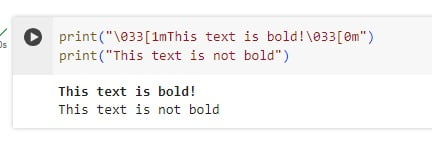
If you’re working in a terminal environment, you can use ANSI escape sequences to control how your text looks. These are special codes that start with \033 and end with a letter or a number.
To make your text bold, you need to use \033[1m at the beginning and \033[0m at the end. For example:
print("\033[1mThis text is bold!\033[0m") # Output: This text is bold!Pretty cool, right? But keep in mind that this method only works in terminals that support ANSI escape sequences.
Some terminals may ignore them or display them as weird characters. So, if you want to make sure your text looks good everywhere, you might want to try another option.
Cross-Platform Libraries (Rich Text Output)
A more reliable way to bold text in Python is to use external libraries that handle the formatting for you. There are many libraries out there that can do this, but two of my favorites are termcolor and rich.
termcolor
termcolor is a simple library that lets you color and style your text with a single function call. To make your text bold, you just need to pass the argument “bold” to the colored function. For example:
from termcolor import colored
text = colored("This text is bold!", "bold")
print(text) # Output: This text is bold! (bold in compatible terminals)termcolor works well for simple cases, but if you want more advanced features like tables, progress bars, syntax highlighting, and more, you should check out rich.
rich
rich is a powerful library that can create beautiful rich text output with minimal code. To make your text bold, you just need to use the console.print method with the style argument set to “bold”. For example:
from rich.console import Console
console = Console()
console.print("This text is bold!", style="bold") # Output: This text is bold! (bold in compatible terminals)rich offers many more formatting options and customizations that you can explore in its documentation.
Graphical User Interfaces (GUIs)
If you’re building a graphical user interface (GUI) with Python, you can also bold your text using widget-specific methods. There are many GUI frameworks for Python, but two of the most popular ones are Tkinter and PyQt.
Tkinter
Tkinter is a standard library module that provides a simple way to create GUIs with Python. To make your text bold in Tkinter, you need to use the font argument when creating a widget like a Label or a Button. You can pass a tuple with the font name, size, and style (in this case, “bold”). For example:
import tkinter as tk
label = tk.Label(text="This text is bold!", font=("Arial", 12, "bold"))
label.pack() # Display bold text in a Tkinter windowPyQt
PyQt is a third-party library that provides bindings for the Qt framework, which is a powerful and versatile tool for creating GUIs with Python. To make your text bold in PyQt, you need to use the setFont method on a widget like a QLabel or a QPushButton. You can pass a QFont object with the font name, size, and weight (in this case, QFont.Bold). For example:
from PyQt5.QtWidgets import QApplication, QLabel
from PyQt5.QtGui import QFont
app = QApplication([])
label = QLabel("This text is bold!")
label.setFont(QFont("Arial", 12, QFont.Bold))
label.show() # Display bold text in a PyQt window
app.exec_()Both Tkinter and PyQt have many other widgets and methods that you can use to create stunning GUIs with Python. You can find more details and examples in their respective documentation.
Text Files and Rich Text Formats
Finally, if you want to save your formatted text in a file, you need to choose a format that supports bolding. Two common formats that can do this are HTML and markdown.
HTML
HTML is a markup language that defines the structure and appearance of web pages. To make your text bold in HTML, you need to use the <b> tag around your text. For example:
<b>This text is bold!</b>Markdown
Markdown is a lightweight markup language that allows you to write formatted text using plain text syntax. To make your text bold in markdown, you need to use two asterisks (**) around your text. For example:
bold_text = "**This text is bold!**" # Using markdown
with open("output.txt", "w") as f:
f.write(bold_text) # Save bold text in a fileBoth HTML and markdown are widely used and compatible with many applications and platforms. You can choose the format that best suits your needs and preferences.
And that’s it! You’ve learned four different ways to bold text in Python. I hope you found this blog post helpful and informative. If you have any questions or comments, feel free to leave them below. Happy coding!