To verify if Python is installed on your Windows machine, first, open the Command Prompt by typing “cmd” in the Windows search bar and selecting it from the results. Next, in the Command Prompt, type “python --version” and press Enter. If Python is installed, its version number will appear. If not, an error message will be displayed.
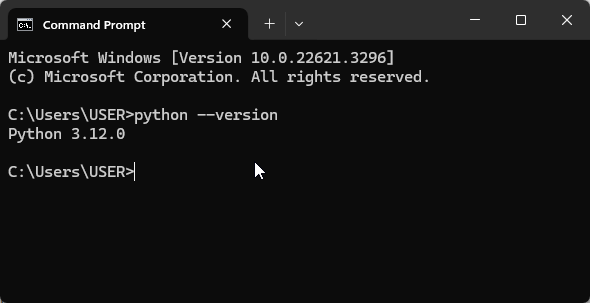
You can also check for Python by typing “Python” in the Windows search bar and seeing if the Python interpreter appears in the results.