LearnPython has the Biggest Discount Ever! ------ Get $349 $129 Lifetime Access to all 13 Python Courses
How to Transpose a Matrix in Python
Matrix transposition is a common and useful operation in Python programming. It involves flipping a matrix over its diagonal so that the rows become columns and vice versa. Transposing a matrix can help with data analysis, visualization, and mathematical operations.
In this blog post, we will explore four different ways to transpose a matrix in Python, along with their advantages and disadvantages. We will also cover some bonus tips and advanced techniques for handling complex matrices and improving your coding skills.
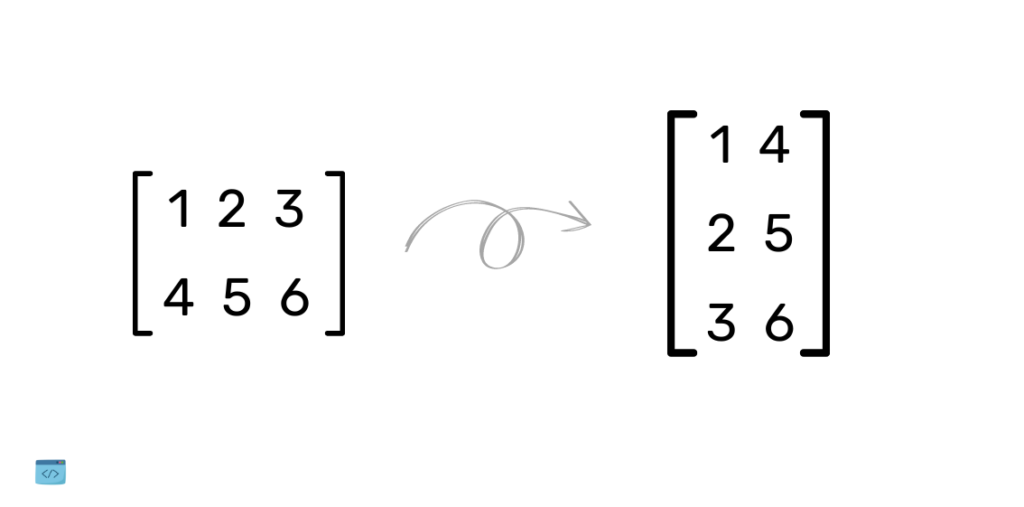
Let’s get started!
NumPy transpose() function
NumPy is a powerful tool for scientific computing and matrix manipulation in Python. It offers various functions and methods to perform operations on arrays and matrices efficiently and easily.
One of these functions is transpose(), which returns the transposed view of an array or matrix. To use it, we need to import NumPy and convert our matrix into a NumPy array.
For example:
import numpy as np
matrix = [[1, 2, 3],
[4, 5, 6],
[7, 8, 9]]
# Convert the matrix into a NumPy array
matrix = np.array(matrix)
# Transpose the array using transpose() function
transposed_matrix = matrix.transpose()
# Print the transposed array
print(transposed_matrix)The output is:
[[1 4 7]
[2 5 8]
[3 6 9]]The NumPy transpose() function is simple and efficient. It does not create a new array or iterate over every element. Instead, it returns a view of the original array with swapped axes. This means that any changes made to the transposed array will affect the original array as well.
NumPy also offers additional features for advanced matrix operations. For example, we can use slicing to select specific rows or columns of an array or matrix. We can also use dot() function to perform matrix multiplication, or linalg.inv() function to calculate the inverse of a matrix.
Nested loop
If you want to get an idea of how matrix transposation works in Python, you can use a nested loop. This means looping over the rows and columns of the original matrix and swapping their positions in a new matrix.
For example, suppose we have the following matrix:
matrix = [[1, 2, 3],
[4, 5, 6],
[7, 8, 9]]To transpose it using a nested loop, we can do the following:
# Create an empty matrix with the same number of rows and columns as the original matrix
➊transposed_matrix = [[0 for _ in range(len(matrix))] for _ in range(len(matrix[0]))]
# Loop over the rows and columns of the original matrix
➋for i in range(len(matrix)):
for j in range(len(matrix[0])):
# Swap the row and column indices in the new matrix
transposed_matrix[j][i] = matrix[i][j]
# Print the transposed matrix
print(transposed_matrix)This code is quit important to understand how it works, so I’ll take my time to try and explain it to you, pay close attention:
- ➊ creates an empty matrix that will store the transposed version of the original matrix,
matrix.- The outer list comprehension (
for _ in range(len(matrix[0]))) creates a list with as many sub-lists as there are columns in the original matrix, because the number of columns in the original matrix will become the number of rows in the transposed matrix. - The inner list comprehension (
for _ in range(len(matrix))) fills each sub-list with zeros, with each sub-list having as many elements as there are rows in the original matrix, because the number of rows in the original will become the number of columns in the transposed matrix. - Essentially, this line initializes an empty matrix of the appropriate size to hold the transposed matrix.
- The outer list comprehension (
- Nested loops at ➋ iterate over each element of the original matrix.
iiterates over the rows, andjiterates over the columns.- Inside the inner loop, each element of the original matrix at position
[i][j]is assigned to the[j][i]position intransposed_matrix, effectively swapping the rows and columns.
- Inside the inner loop, each element of the original matrix at position
- Finally, the transposed matrix is printed.
The output is:
[[1, 4, 7],
[2, 5, 8],
[3, 6, 9]]The nested loop method is simple and clear, but it has some drawbacks. It is inefficient for large matrices, as it requires creating a new matrix and iterating over every element. It also assumes that the original matrix is square (has the same number of rows and columns), which may not always be the case.
To learn more about list comprehension, check out this guide by Datacamp.
List comprehension
A more concise and elegant way to transpose a matrix in Python is to use list comprehension. List comprehension is a technique that allows us to create a new list from an existing one using a single line of code.
To transpose a matrix using list comprehension, we can use the following syntax:
transposed_matrix = [[matrix[j][i] for j in range(len(matrix))] for i in range(len(matrix[0]))]This means creating a new list for each column of the original matrix, and filling it with the corresponding elements from each row. The result is a list of lists that represents the transposed matrix.
For example, using the same matrix as before:
matrix = [[1, 2, 3],
[4, 5, 6],
[7, 8, 9]]We can transpose it using list comprehension as follows:
transposed_matrix = [[matrix[j][i] for j in range(len(matrix))] for i in range(len(matrix[0]))]
# Print the transposed matrix
print(transposed_matrix)
The output is the same as before:
[[1, 4, 7],
[2, 5, 8],
[3, 6, 9]]The list comprehension method is more compact and elegant than the nested loop method. It also works for non-square matrices, as it adapts to the number of rows and columns of the original matrix. However, it still requires creating a new matrix and iterating over every element, which may be inefficient for large matrices.
Single-line solutions
If we want to challenge ourselves and impress our friends, we can also transpose a matrix in Python using a single line of code. There are two creative ways to achieve this, using zip and unpacking.
- Zip is a built-in function that takes one or more iterables (such as lists or tuples) and returns an iterator of tuples, where each tuple contains the corresponding elements from each iterable.
- Unpacking is a technique that allows us to assign multiple values to multiple variables in a single line of code, using the asterisk (*) operator.
To transpose a matrix using zip and unpacking, we can use the following syntax:
transposed_matrix = list(zip(*matrix))This means unpacking the rows of the original matrix as arguments for the zip function, and converting the resulting iterator of tuples into a list of lists.
For example:
matrix = [[1, 2, 3],
[4, 5, 6],
[7, 8, 9]]
# Transpose the matrix using zip and unpacking
transposed_matrix = list(zip(*matrix))
# Print the transposed matrix
print(transposed_matrix)The output is:
[(1, 4, 7),
(2, 5, 8),
(3, 6, 9)]Note that the output is a list of tuples, not a list of lists. If we want to convert it into a list of lists, we can use another list comprehension:
transposed_matrix = [list(row) for row in zip(*matrix)]The single-line solutions are very brief and clever, but they may be less intuitive and readable than the other methods. They also require converting the original matrix into a list of tuples or a list of lists, which may be unnecessary or undesirable.
Comparison and Trade-offs
Now that we have seen four different ways to transpose a matrix in Python, let’s compare them and see their trade-offs.
- The nested loop method is simple and clear, but it is inefficient for large matrices and assumes that the original matrix is square.
- The list comprehension method is concise and elegant, but it still requires creating a new matrix and iterating over every element.
- The NumPy
transpose()function is simple and efficient, but it requires importing NumPy and converting the matrix into an array. It also returns a view of the original array, which may have unintended consequences.
- The single-line solutions are brief and clever, but they may be less intuitive and readable. They also require converting the matrix into a list of tuples or a list of lists.
Based on these trade-offs, we can choose the appropriate method depending on our specific needs and project requirements. For example:
- If we want to write clear and understandable code that works for any matrix shape, we can use the nested loop method or the list comprehension method.
- If we want to optimize our code for speed and memory efficiency, and we don’t mind using NumPy arrays instead of lists, we can use the NumPy
transpose()function. - If we want to challenge ourselves and impress our friends with creative solutions that fit in a single line of code, we can use the zip and unpacking method.
Bonus Tips and Advanced Techniques
Before we conclude this blog post, let’s look at some bonus tips and advanced techniques for transposing matrices in Python.
- If we have complex matrices with irregular shapes or data types, we can use
flatten()function to convert them into one-dimensional lists before transposing them. For example:
matrix = [[1, 2],
[3],
[4, 5],
[6]]
# Flatten the matrix into a one-dimensional list
flat_matrix = [item for sublist in matrix for item in sublist]
# Transpose the flat matrix using any of the methods above
transposed_matrix = ...- If we are working with scientific computing or machine learning applications that require efficient transposition of large matrices or tensors (multi-dimensional arrays), we can use libraries like PyTorch or TensorFlow that offer built-in functions for transposition. For example:
import torch
matrix = torch.tensor([[1, 2, 3],
[4, 5, 6],
[7, 8, 9]])
# Transpose the tensor using torch.transpose() function
transposed_matrix = torch.transpose(matrix)- If you want to learn more about matrix manipulation and linear algebra in Python, you can check out some useful resources and links below:
Conclusion
Transposing a matrix means swapping its rows and columns, which can be useful for various mathematical operations and data manipulation.
We have seen that nested loop and list comprehension are the most basic and intuitive ways to transpose a matrix, but they are also the slowest and most memory-intensive.
NumPy transpose is a fast and efficient way to transpose a matrix, but it requires importing an external library and it does not create a new matrix object, but rather a view of the original one. Single-line solutions are the most concise and elegant ways to transpose a matrix, but they are also the most obscure and hard to understand. They use advanced features of Python such as zip, map, lambda and unpacking.
Depending on your needs and preferences, you can choose the method that suits you best for transposing a matrix in Python.