LearnPython has the Biggest Discount Ever! ------ Get $349 $129 Lifetime Access to all 13 Python Courses
Fix Python Valueerror: invalid literal for int with base 10
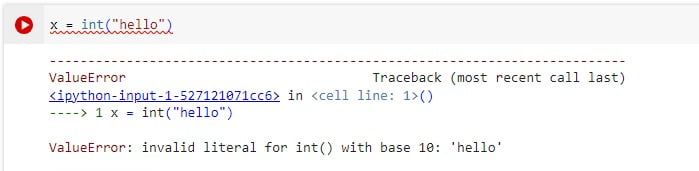
In this blog post, I will explain what causes the ValueError: invalid literal for int() with base 10 error and how to fix it. This error occurs when you try to convert a string to an integer using the int() function, but the string is not a valid representation of an integer in base 10 (decimal).
For example, if you try to do this:
x = int("hello")You will get the error because "hello" is not a valid integer in base 10. The int() function expects a string that contains only digits from 0 to 9, optionally preceded by a sign (+ or -). If the string contains any other characters, such as letters, spaces, punctuation marks, etc., the int() function will raise a ValueError.
To fix this error, you need to make sure that the string you pass to the int() function is a valid integer in base 10. You can do this by either:
- Validating the input before converting it to an integer, using methods such as
isdigit(),isnumeric(), or try-except blocks. - Using another base for the conversion, such as 2 (binary), 8 (octal), or 16 (hexadecimal), if the string represents an integer in that base. For example,
int("101", 2)will return 5, because 101 is a valid binary integer. To specify the base, you need to pass it as a second argument to the int() function.
I hope this blog post helped you understand and solve the ValueError: invalid literal for int() with base 10 error. If you have any questions or comments, please leave them below. Thanks for reading!